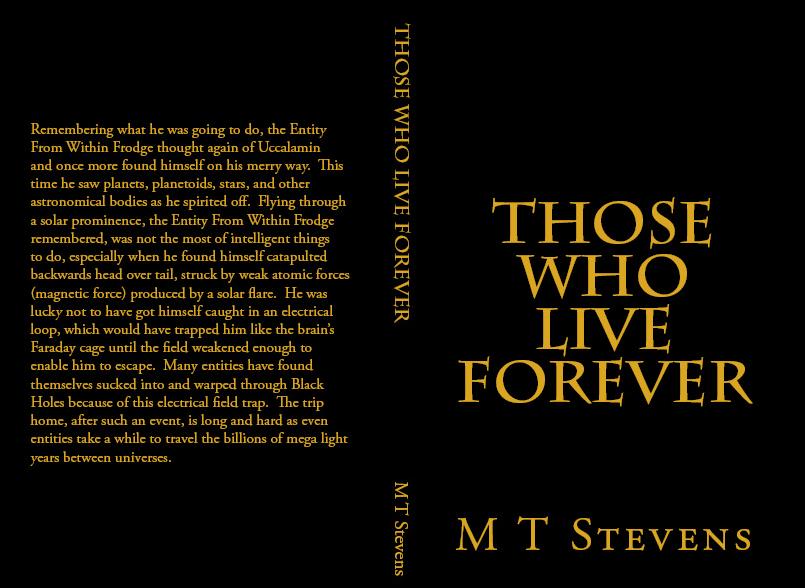To install as a Progressive Web App (PWA) on your mobile, with Chrome, click The Three Dots and then Install App. With Edge, Click The Three Bars then Add To Phone. With Firefox Click The Three Dots then Install. With Safari, Click The Share Button then Add To Home Screen (Scroll down the popup). No need to visit Play Store or App Store.
HTML5 viewport not working
Spent days on this. I wanted to set my html5 canvas to the page height and width. Worked ok on my pc but failed to work correctly on my mobile. Then I revoved the ".0" in the "1.0" in my viewport metatag. So much for blindly copying examples, thinking they must be correct. Or the standard has changed over the years.
[meta name="viewport" content="width=device-width, initial-scale=1.0" /] failed to work on my mobile device.
But worked just fine and all I did was remove the ".0" at the end.